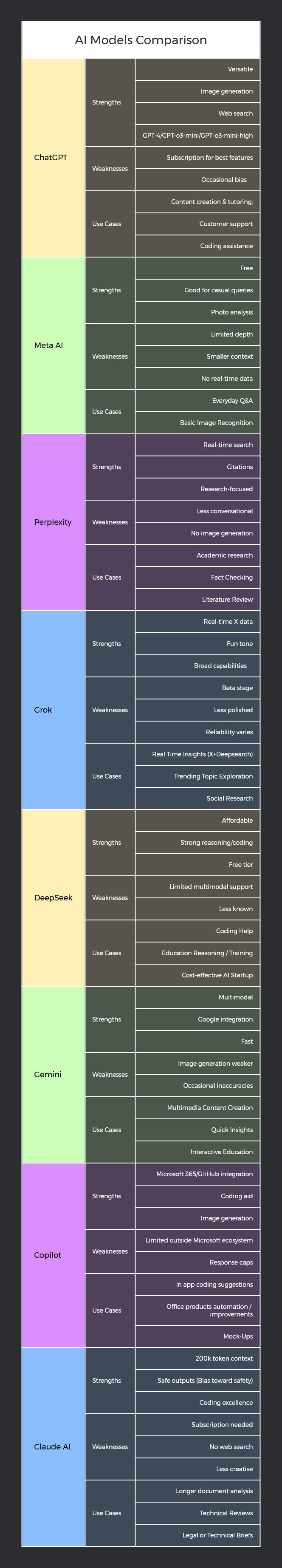Choosing the Right AI Model: A Practical Comparison
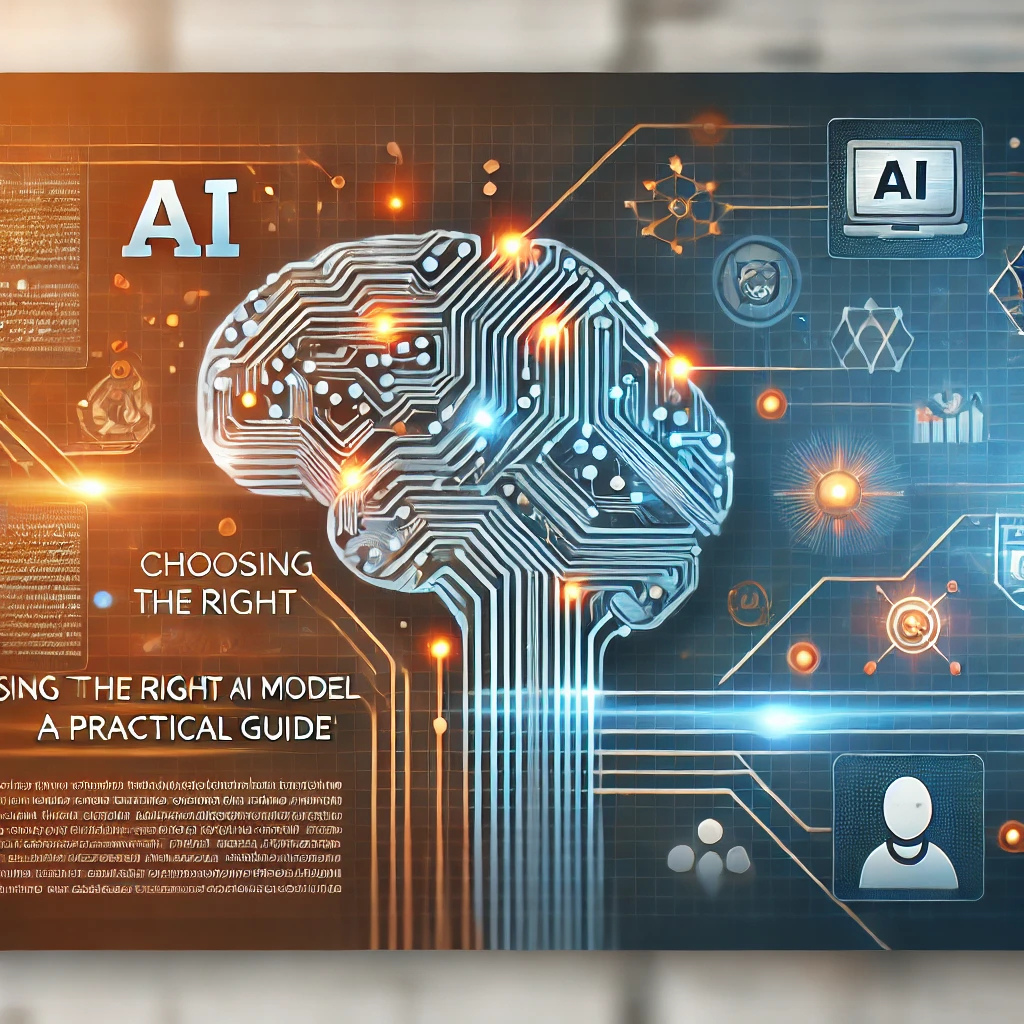
Introduction
As Simon Sinek says “Start with why”. When you know the why you are wanting to use the AI model the other questions and answers can follow relatively easy. Current AI as sophisticated as it may be - is still what is known as ’narrow’ this means they are built for specific tasks and contexts. These specific tasks and contexts may be expansive but the range of the expertise is relatively narrow. Due to the AI’s being narrow it’s necessary to be literate in the many models that are available and what they excel at vs what they are just ok at vs what they cannot do at all.
My why?
I have always been a big proponent in getting to efficient, this is probably what drew me to IT in the first place. When it comes to AI however, I tend to take a slightly different approach, not that I don’t desire to drive efficiency by using AI models to assist me to reach results faster. What I mean is I don’t want AI to replace skills I have - I want AI to challenge me to develop new skills and at the same time push me to keep the fundamentals - so when I examine AI its never from the perspective of what is the easiest - but how I can be better because of the tool.
About a week ago I posted a relatively simple (but large) chart that I had made in Xmind with some comparisons of the AI models I have been using and experimenting with. It got some interaction and so I thought I should expand and go a little bit deeper with each as choosing the right AI model makes a huge impact on how efficient your workflow is. Whether you’re looking for content creation, research, coding assistance, or real-time insights, different AI models cater to different needs. Here’s a breakdown of the major AI models and how to pick the best one for your use case, some suggestions on combination use cases for different models, and some thoughts on specific industry usage. Although I intend to go deeper than I did with my original chart, This is not intended as a deep dive as individual models change very very fast, think of this more as a primer. I do not reference many technical details such as token size, how it was trained, etc. I am happy to go into those details but there’s a lot of tech deep dives out there. Think of this as a common guide to AI, like said, a primer.
To really get good with AI and make the most of it - work on your critical thinking and creativity.
AI Model Overviews
Here’s a concise breakdown of the most popular AI models today:
1. ChatGPT (OpenAI)
ChatGPT is OpenAI’s versatile language model that excels at content creation while offering code generation and image capabilities through DALL-E integration. Perhaps the most popular model at the moment, possibly in danger of becoming a verb like “Google”. I use ChatGPT like a swiss-army knife of AI, I often start with ChatGPT and then refine using other models.
- Best for: Content creation, customer support, coding
- Strengths: Versatile, image generation, web search
- Weaknesses: Subscription needed for GPT-4, occasional bias
2. Meta AI
Meta AI offers a free, accessible solution for everyday questions and basic image recognition tasks without the complexity of more advanced models. This is less useful on social media, but fairly helpful when paired with glasses like the Meta Wayfinder. They may be ready to ramp up to be more competitive as it sounds like Meta plans to release a standalone app.
- Best for: Everyday casual queries, image recognition
- Strengths: Free, good for simple questions, photo analysis
- Weaknesses: No real-time data, limited depth
3. Perplexity
Perplexity combines AI with real-time search capabilities to deliver research-oriented responses with citations and academic references built in. This model is very useful for research it is constrained to provide references for answers. I love this feature as I want to verify what I am being told and I do like to read things for myself.
- Best for: Research, citations, fact-checking
- Strengths: Real-time search, references academic sources
- Weaknesses: Less conversational, no image generation
4. Grok (X AI)
Grok is X’s AI assistant with unique access to real-time platform data and a distinctive conversational style that sets it apart from more corporate models. Grok can be very fun to ’talk’ to but as it is still in beta performance can be mixed. The social search, and deepsearch are very strong, in tests it does hallucinate so always ask for references.
- Best for: Real-time insights, social research
- Strengths: Access to real-time X data, fun tone
- Weaknesses: Still in beta, reliability varies
5. DeepSeek
DeepSeek provides powerful reasoning and coding capabilities at an affordable price point, making it ideal for developers and problem solvers on a budget. DeepSeek is a relatively new entrant that has shaken up things through its allegedly super cheap cost to train. I have not personally used DeepSeek so all of my information comes from articles and some light browsing, as with all AI - use at your own risk.
- Best for: Coding help, logical reasoning
- Strengths: Affordable, strong problem-solving
- Weaknesses: Limited multimodal support
6. Gemini (Google)
Gemini is Google’s flagship AI model offering fast responses and seamless integration with other Google services like Search productivity", Gmail and Workspace. This model has great integration obviously within the Google suite of products. A great search tool but to be honest I am not a big Google user so I don’t spend a lot of time using Gemini.
- Best for: Quick insights, multimedia generation
- Strengths: Google integration, fast performance
- Weaknesses: Occasional inaccuracies, weaker image generation
7. Copilot (Microsoft)
Copilot seamlessly integrates AI assistance into Microsoft’s ecosystem, enhancing productivity across Office applications and developer environments. Copilot is great when paired with Teams and Outlook for everything from meeting and email summary to quickly finding documents to get up to speed. It lacks in what I would call creativity but is a fantastic productivity aid.
- Best for: Office productivity, coding suggestions
- Strengths: Integrated with Microsoft ecosystem, AI-assisted work
- Weaknesses: Response caps, limited outside Microsoft tools
8. Claude AI (Anthropic)
Claude excels at processing and analyzing lengthy documents with its massive context window of 200,000 tokens, making it the preferred choice for legal and technical document review. Along with ChatGPT from OpenAI, Claude is a model I use very frequently. An excellent use case for Claude is to create a project and add some technical documentation to the project - then check anything you are doing against that documentation
- Best for: Legal and technical reviews, long document analysis
- Strengths: 200k token context, safe outputs, strong reasoning
- Weaknesses: No web search, requires subscription
Pairing Suggestions
Often pairing AI models and going back and forth provides deeper and more beneficial results for example:
👉 For Academic Research: Use Perplexity (citations) + Claude AI (long-form analysis).
👉 For Business Intelligence: Use Grok (real-time trends) + Claude AI (deep analysis and reasoning, the large token window makes it much easier to really ‘dig’ into things).
👉 For Coding: Use ChatGPT (problem-solving) + Copilot (inline coding suggestions).
Industry-Specific Use Case Thoughts
| Industry | Recommended AI Models | Best Use Cases |
|---|---|---|
| Finance | Claude AI, Perplexity | Regulatory compliance, risk analysis, financial document processing, investment research |
| Healthcare | Perplexity, ChatGPT, Claude AI | Medical research with citations, patient engagement, clinical documentation analysis |
| Marketing | Gemini, ChatGPT, Grok | Multimedia content creation, market trend analysis, social media insights |
| Legal | Claude AI, Perplexity | Contract analysis, case research, document review, legal brief preparation |
| Education | Claude AI, Perplexity, ChatGPT | Complex problem explanation, academic research with citations, curriculum development |
| Tech/Development | Copilot, ChatGPT, Claude AI | Code generation, debugging, technical documentation, system architecture |
| E-commerce | ChatGPT, Gemini | Product descriptions, customer service automation, shopping assistant functionality |
| Media & Entertainment | Gemini, ChatGPT, Grok | Creative content generation, trend analysis, audience engagement strategies |
| Manufacturing | Claude AI, Copilot | Process documentation analysis, quality control reporting, technical manual creation |
| Real Estate | ChatGPT, Perplexity | Property description generation, market analysis research, document processing |
(Note: In some of these use cases you could try DeepSeek for advanced reasoning, complex problem explanation, or its reported strength in code reasoning. I have only read about it’s potential use cases and strengths - but I do not personally have a strong desire to spend much time with it.)
AI Model Strengths & Best Use Cases
| If you want to… | Consider these AI Models | Why? |
|---|---|---|
| Conduct Academic Research | Perplexity, DeepSeek, Grok 3 | Perplexity provides real-time citations, DeepSeek offers strong reasoning, and Grok has X-Deepsearch. |
| Get Real-Time Insights | Grok, Perplexity | Grok is plugged into X data, while Perplexity has real-time search with citations. |
| Do Coding Assistance | ChatGPT (GPT-4), Copilot, Claude AI, DeepSeek | ChatGPT is great for coding, Copilot is built into dev environments, and Claude AI has longer context for complex problems. |
| Generate Images | ChatGPT, Copilot, Gemini | ChatGPT, Copilot, and Gemini offer multimodal AI capabilities. |
| Perform Legal or Technical Reviews | Claude AI | With a 200k token context, Claude is ideal for long document processing. |
| Automate Office Tasks | Copilot, ChatGPT | Copilot integrates with Microsoft 365, while ChatGPT offers automation suggestions. |
| Improve Customer Support | ChatGPT, Gemini | ChatGPT has strong conversational abilities, while Gemini is fast and multimodal. |
| Get Casual Answers | Meta AI, Gemini | Meta AI is free, and Gemini is quick for general queries. |
Final Thoughts
When choosing an AI model, it’s important to consider your specific needs rather than just picking the most well-known option. Each model excels in different areas, and combining AI tools can often give the best results.
If you’re doing academic research, pair Perplexity with DeepSeek for strong citations and logical reasoning. For coding, ChatGPT and Copilot work well together. If you need real-time data, Grok and Perplexity are the best choices.
How did I use AI for this?
Of course I used AI to help create this article. Here’s how, I started with brainstorming: I asked ChatGPT what would be a good article to expound upon this image? (I will reference the image below as it’s quite large). Then I opened up VS code and created a markdown file and started writing. I used Perplexity and Grok to do some research with the prompt - “Give me ten articles or social media posts discussing the advantages or disadvantages of different AI models.” which gave mixed results so I refined the prompt a little, “Give me ten articles or social media posts discussing the advantages or disadvantages of different AI models such as ChatGPT vs ClaudeAI”. I also asked Grok “What are the 10 most common models like ChatGPT in use?” I did some reading and then a little more writing. When I had what I felt like was a finished product I asked ClaudeAI to evaluate the readability and effectivness of the article - using a simple prompt “Evaluate this article how effective and readable is it?” I made some formatting changes and added a couple of sections - then rinse and repeat.
As a side I had some fun conversations with Grok about Hugo as a webserver, for purposes of setting up a personal repository for some these articles. I have added two of my older ones and may occasionally go back and consolidate some of my older musings, but for the most part I will start posting to Sharpstone.blog and then cross-linking out to different social media sites, and mostly likely copying the article into LinkdIN’s article system for reach.
Want help deciding which AI model is best for your needs? Drop a comment or connect with me!
The original chart is below: